BGMI has started to set up everything, after so long waiting it has released its beta version for users, who have Pre-registered. Currently, this beta version is a test version to make changes in the BGMI. And the Beta version is availed only by limited gamers. Let’s dive into this who are eagerly waiting for download.
Also read: Fathers day quotes, surprise your father with quote.
BGMI Beta Version APK+OBB Download Links.
Within few hours the program to download beta version BGMI has closed, as there is a sudden surge in downloads, Even though don’t worry you can download the BGMI beta version via links. Before download make sure you have enough storage capacity, The Beta version comes with a file size of 72mb Apk and 637 Obb.
Players can follow the given steps below to download and install Battlegrounds Mobile India via APK and OBB files:
Step 1: Download the Apk from link here.
Telegram : BGMI – Pubg mobile india apk download
Mediafire : BGMI – Pubg mobile india apk download
Step 2: Download the obb from the below link.
Telegram :BGMI – Pubg mobile india obb download
Mediafire : BGMI – Pubg mobile india obb download
Alternate combined Link Compressed Mediafire: BGMI – Pubg mobile India APK download
Step 3: Players must download the APK and OBB files of Battlegrounds Mobile India – pubg mobile India using the links given above.
Step 4: Once the files have been downloaded successfully, players have to enable the “Install from Unknown Source” option in the settings and install the APK file.
Step 5: After the installation, players should rename the downloaded OBB file to “main.15255.com.pubg.imobile“ and paste it in the following internal storage directory: Android/OBB/com.pubg.imobile
(If you are unable find the folder with the name then Players will have to create a folder with the name “com.pubg.imobile” and paste the obb file)
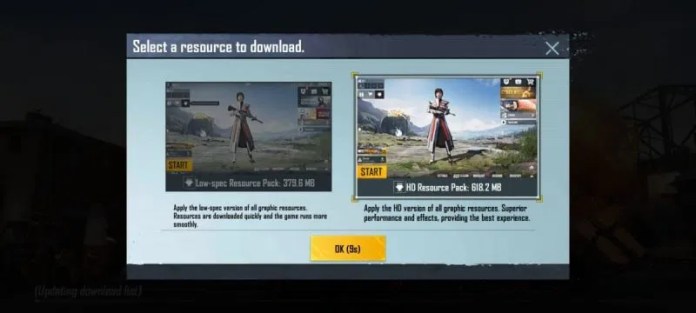
Step 6: After the OBB file is copied, then Players can open Battlegrounds Mobile India Apk and choose between the low-spec and HD resource packs depending on your mobile configuration. Their sizes are 379.6MB and 618.2 MB, respectively.
Complete Players can now log in to their accounts using the play services or other social networks and enjoy Battlegrounds Mobile India on their devices.
Players can also be able to get back their progress and items from old PUBG Mobile global account. The last date for transferring the data is December 31st, 2021.
if the players want to transfer their existing PUBG Mobile global id account to the new BGMI account check below
Google Play Store Apply for Early Access Beta Tester.
All Android users can download the Battlegrounds Mobile India – PUBG Mobile India Early Access via the Google Play Store (if they are selected for the BGMI Beta Program). They can apply for the testing program by clicking here
Unable to Install BGMI – Pubg Moobile India Beta Version APK+OBB:
The BGMI – Pubg Moobile India APK+OBB files may not work for some users they may face issues while accessing the game who have not pre-registered for the game earlier.
Lets have a glimpse look Battlegrounds Mobile India (BGMI) on the Beta version.
BGMI Data Transfer.
After installing the Beta version you will able to find the account transfer in settings. Now click on the data transfer. If you any doubts watch this video for a detailed explanation.
Now everything is set and you can enjoy the game, let me know the bugs and errors in the comments.
Credits : Sportskeeda