OnePlus 6 and OnePlus 6T Android 11-based OxygenOS 11 open beta update:
OnePlus released Android 11-based OxygenOS 11 open beta update for the OnePlus 6 and OnePlus 6T. Open beta test release means some users can test out the new software on their devices and report any bugs and software issues to the developers of OnePlus.
When users send bug reports they will fix these bugs and create a stable version without any issues and the company will start releasing this stable version of software to all its users one by one. Initially, these OnePlus 6 and OnePlus 6T devices were launched with Android 8.1 Oreo and have subsequently received updates of Android 9 and Android 10. This new Android 11 open beta update is the third major software update for the OnePlus 6 and OnePlus 6T.
Also read – Windows 11 ISO File Download 32/64 Bit Free, Features, price, Release Date, System Requirements
Things to be considered before installing this OnePlus 6 and OnePlus 6T Android 11 open beta update:
To test out this new Android 11-based OxygenOS 11 update, users have to manually install the Android 11 beta test build package to their Devices. We highly recommend that before installing this beta test build update take a full backup of your smartphone. this will prevent losing personal data. it is also to be considered that Once users have installed the open beta build, they will not receive stable versions updates for the software over the air.
If the users don’t like to continue the Android 11 beta test build. OnePlus has also provided links to rollback to Android 10 However, If users roll back to Android 10 they will lose all their data so we again suggest you take a backup of all your personal data before proceeding.
Also read – Battlegrounds Mobile India iOS version release date, download link, Latest updates
Android 11 beta test and Android 10 package download OnePlus 6 and OnePlus 6T:
We have provided the links below for Both the Android 11 beta test build and the Android 10 rollback package for the OnePlus 6 and OnePlus 6T Devices the links are also available at the OnePlus Community Forum.

Android 11-based OxygenOS 11 Changelog:
- System
- Updated to OxygenOS 11 version
- Multiple new features, the upgrade process is little longer, be more patient.
- Fresh new UI visual design, more comfortable experience with various optimizations of details
- Camera
- Updated the camera UI
- Optimized some of the function paths to offer a more convenient operation
- Also read – Huawei Nova 8i Launched, Know Price, Availability, Specifications, and Pre-Order
- Game Space
- New gaming tools box for convenient switches of Fnatic mode.
- You can now choose three ways of notifications: text-only, heads up, and block.
- New quick reply feature in a small window for Instagram, WhatsApp, and Telegram
- Newly added mistouch prevention feature. Enable it
- Swipe down from the top of the screen, click and the notification bar will pop out
- Dark Mode
- New shortcut for Dark Mode, to find it pull down Quick Settings panel.
- Support Customized and automatically enable Dark Mode by time range (path: Settings > Display > Dark Mode > Turn on automatically > Automatically enable from sunset to sunrise / Custom time range)
- Ambient Display
- New Insight clock style, a joint creation with Parsons School of Design.
- It will change according to the phone usage data (To set: Settings > Customization > Clock on ambient display)
- New Canvas feature that can automatically draw a wireframe picture based on a lock screen photo(Path: Settings > Customization > Wallpaper > Canvas > Choose photo preview and it can be generated automatically)
- Shelf
- Added weather widget, animation effect smarter
- Newly shelf interface design, the interface is clearer
- Also read – Infinix Note 10 and Note 10 Pro Launched, Affordable phone with amazing features, prices start from Rs 10,999, See Full Details
Download and Roll back Links Android 11 beta test and Android 10:
Android 11-based OxygenOS 11 open beta update DOWNLOAD LINKS:
Roll Back to Android 10 DOWNLOAD LINKS :
(March 30, 2021 Update)
- OnePlus 6 (Global)
- OnePlus 6T(Global)
- Also read – Windows 11 ISO File Download 32/64 Bit Free, Features, price, Release Date, System Requirements
How to install software update OnePlus 6 and OnePlus 6T :
Step 1 – Download the latest ROM upgrade zip package.
Step 2 – Copy the Update or Rollback package to the phone storage.
Step 3 – Go to Settings -> System -> System Updates -> Click top right icon -> Local upgrade -> Click on the corresponding installation package -> upgrade -> System upgrade completed to 100%.
Step 4 – After the upgrade is complete, click Restart.
Step 5 – Update or Rollback successful.
Also read – Black Widow watch in India Disney+Hotstar, English, Hindi, Telugu, Tamil, Kannada, and Malayalam